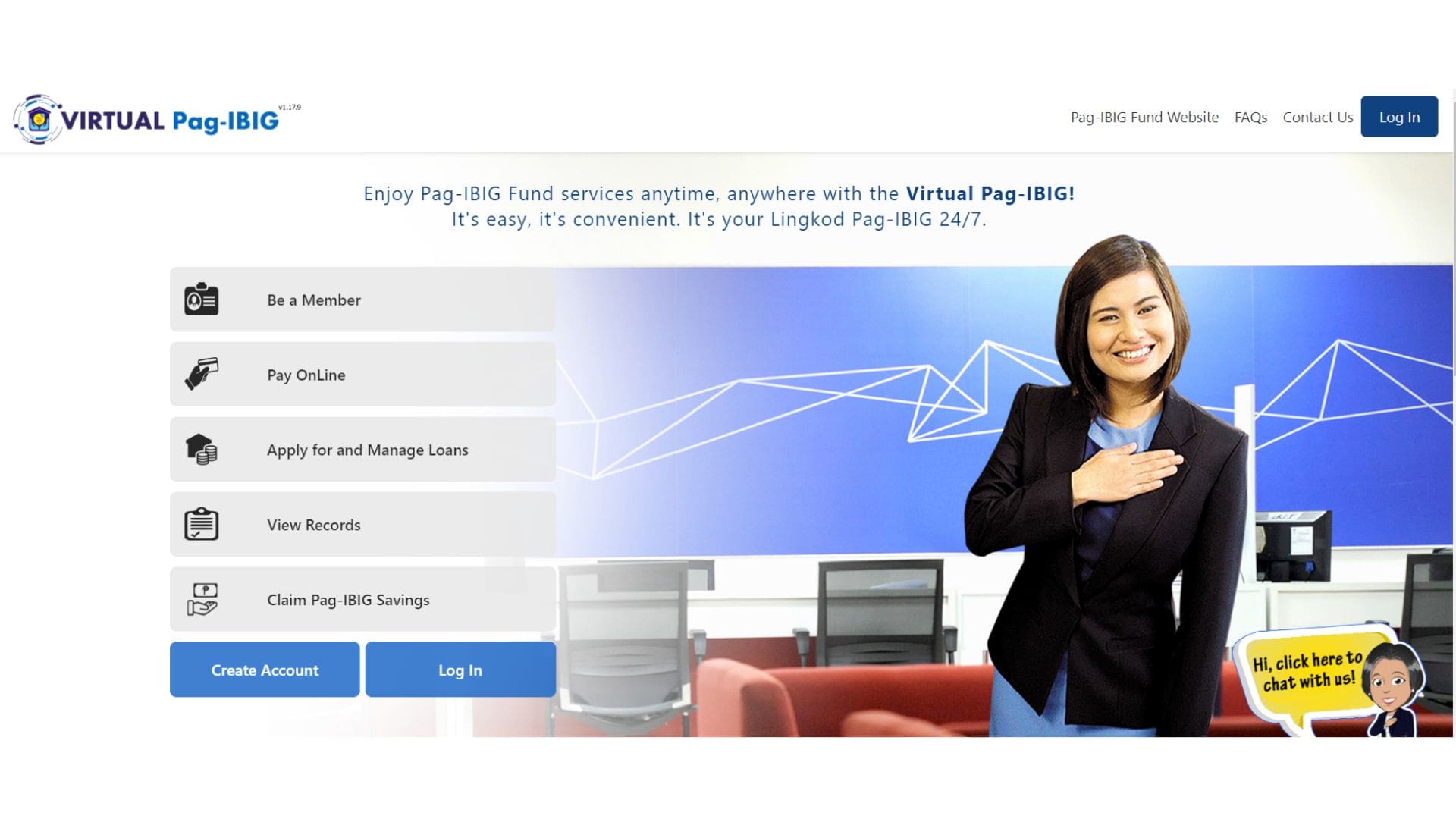You can now easily review your Pag-IBIG contributions, loan payments and status and even your MP2 savings details through Virtual Pag-IBIG or Pag-IBIG Virtual Account.
It’s really good to have online payment options for Government contributions and bills because we all I never really checked my Pag-IBIG savings before and I have been paying for it in years. So I recently went to Pag-IBIG and update things like my marital status and consolidate my Pag-IBIG accounts. I never knew I have several Pag-IBIG accounts, I think every time I move to a new employer they just get me a new Pag-IBIG number so my Pag-IBIG accounts were consolidated.
If you’re like me, I suggest you visit your nearest pagibig office to check these things as well especially if you’ve already had several employers.
Anyway, I’m glad I also learned about virtual Pag-IBIG and decided to create an account immediately.
I’ll share how I created my account and the challenges I encountered.
Things you need to Prepare
- Your Pag-IBIG Number
- 2 Valid ID’s
- A Selfie Of you Holding your two Valid ID’s
- Active Mobile Number
- Your Email Address
- Pag-IBIG Loyalty Card
Steps in Creating an Account
Follow these steps in creating your Pag-IBIG Virtual Account.
- Go to Virutal Pag Ibig – You might get a pop-up box about data privacy. Just tick the box and click on proceed.
- Click on the “Create Account” button

- You will get a security prompt, you can read and click on “Continue”.
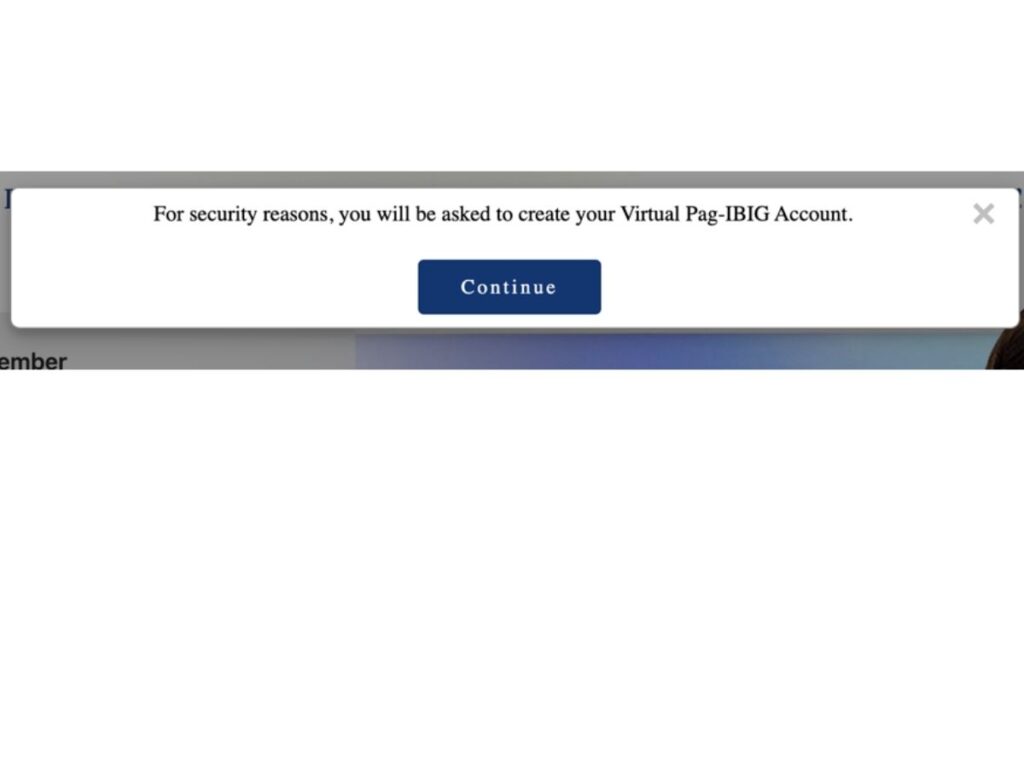
- Choose from the Options:
(If you have a loyalty card. I suggest you use this instead because it’s way faster and if you are an OFW click on Account Creation for OFWs and follow the steps)
For this step choose Create and Activate your Account Online.
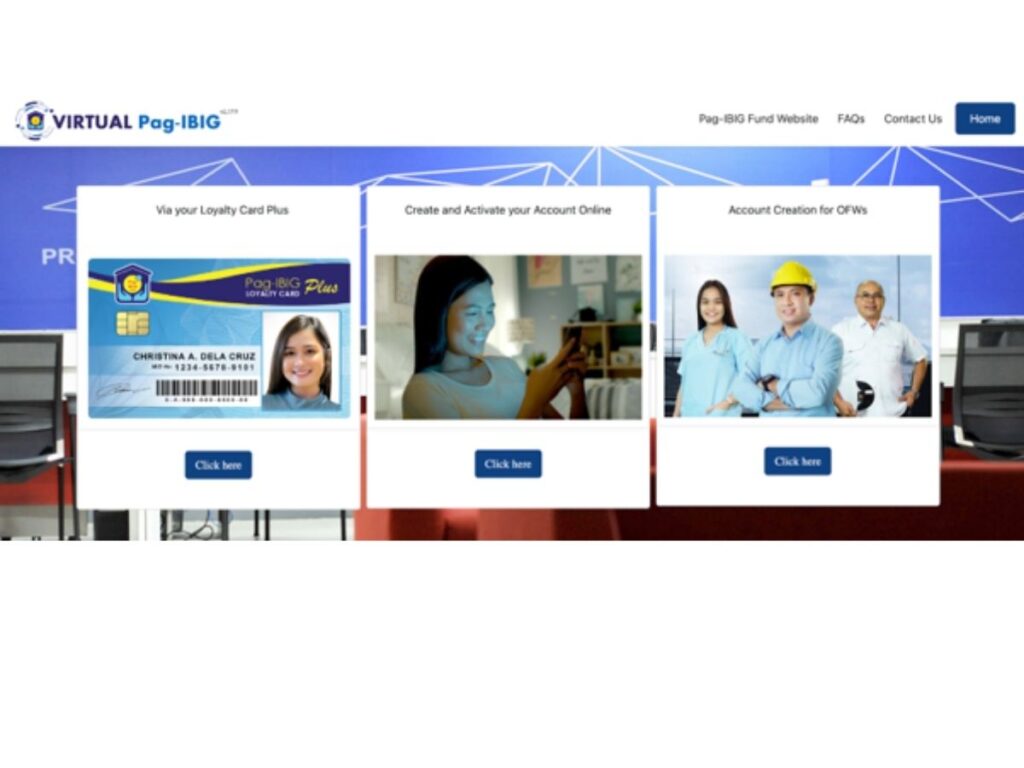
- It will show you all the requirements I mentioned above. Review them and make sure you have all of it before your proceed. Just continue clicking on “Next” here until you get to the last requirement. Check the next image for the list of Valid Identification cards.
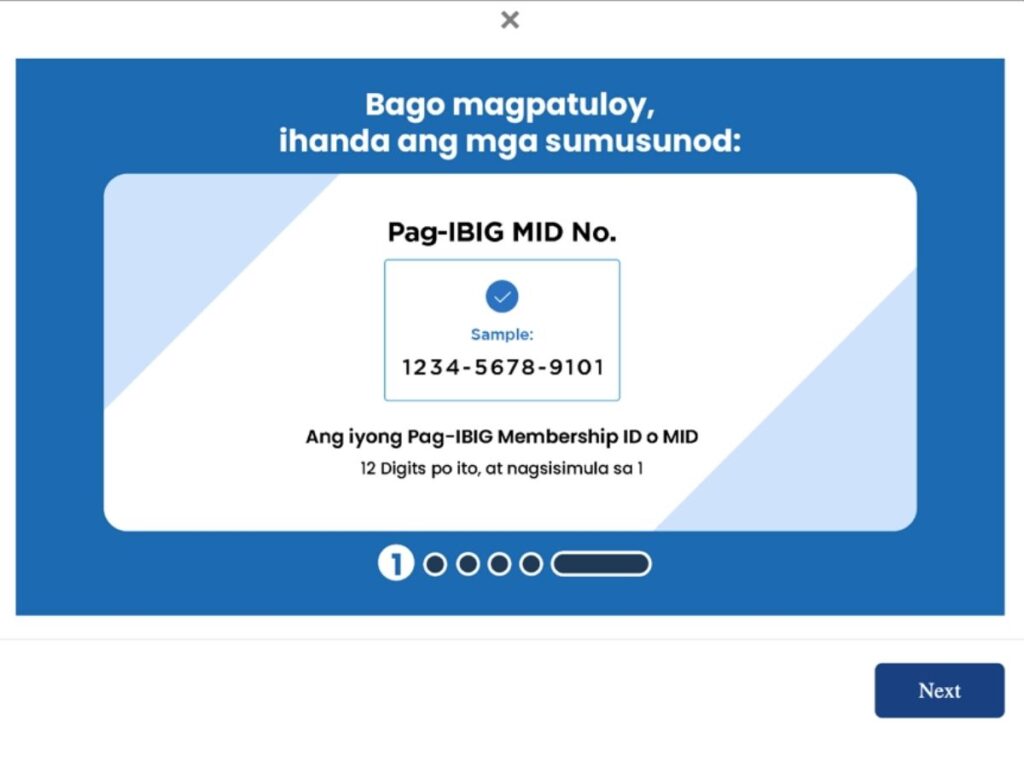
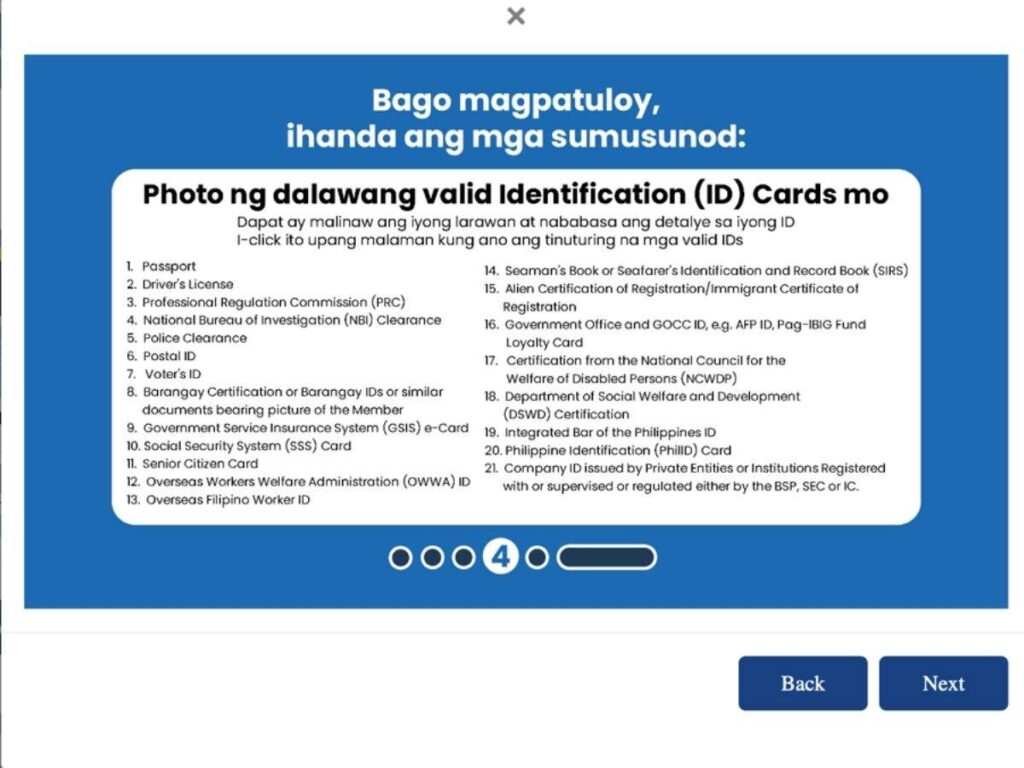
- You will get a prompt saying You are now ready to create an Account. Click on “Proceed”
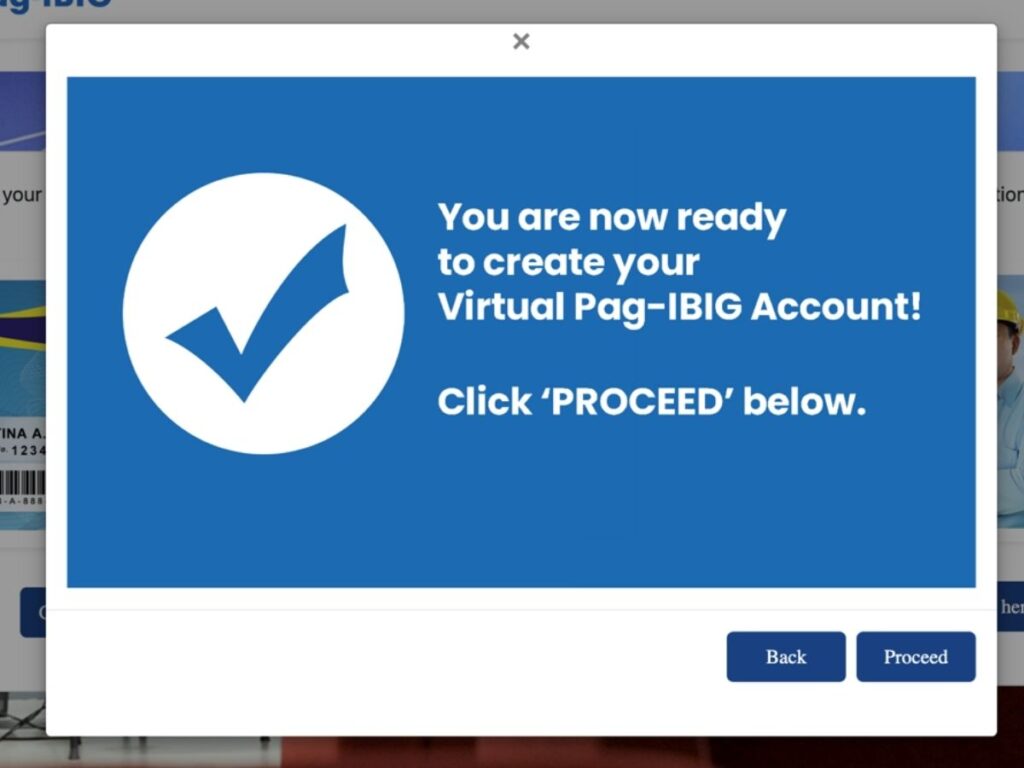
- You will be directed to the form you need to fill out. Fill out the form and Click Proceed. Make sure you have your phone ready to receive the OTP.
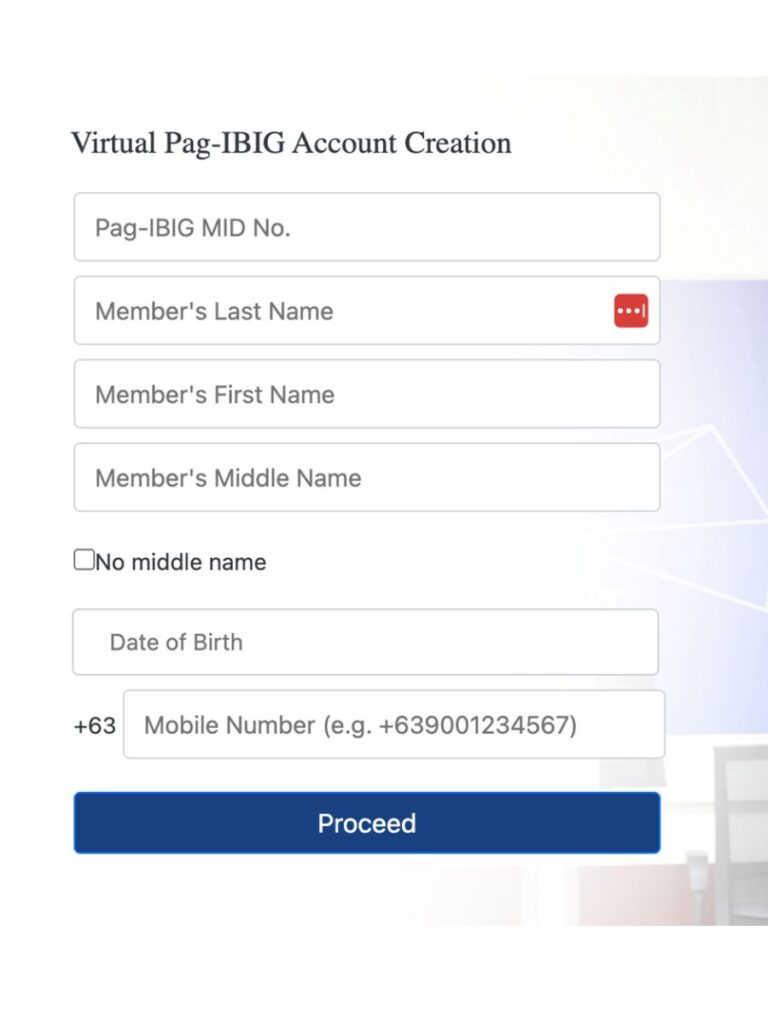
- You will get a prompt after you click on proceed. Click on OK. Enter the OTP and click on proceed
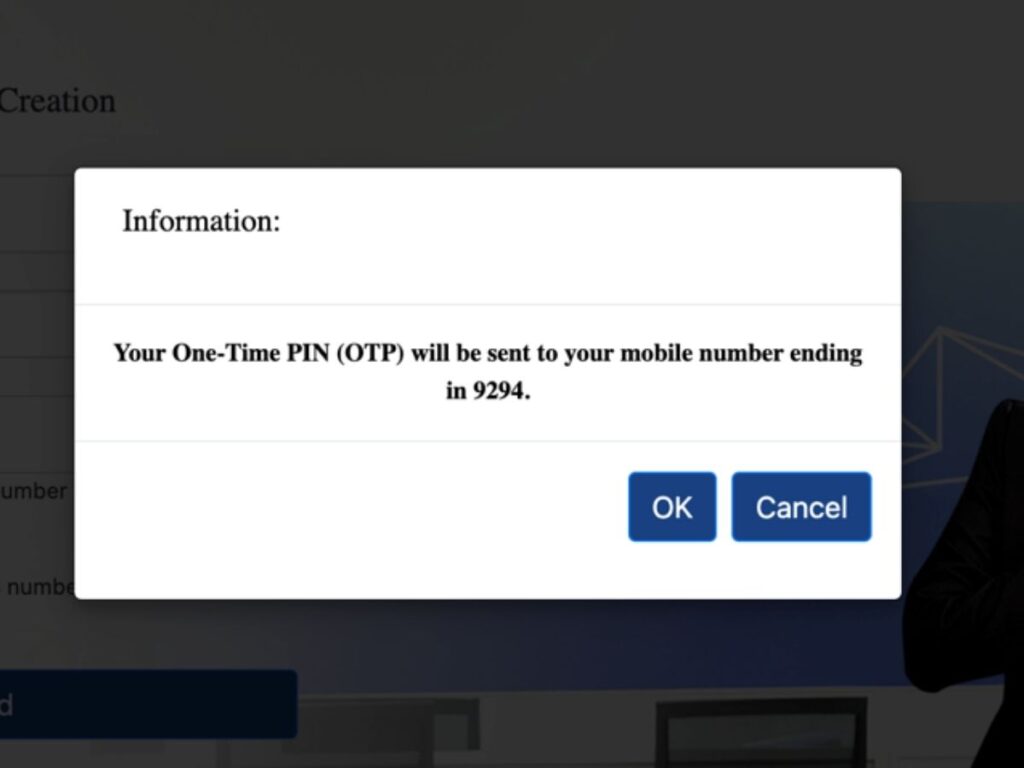
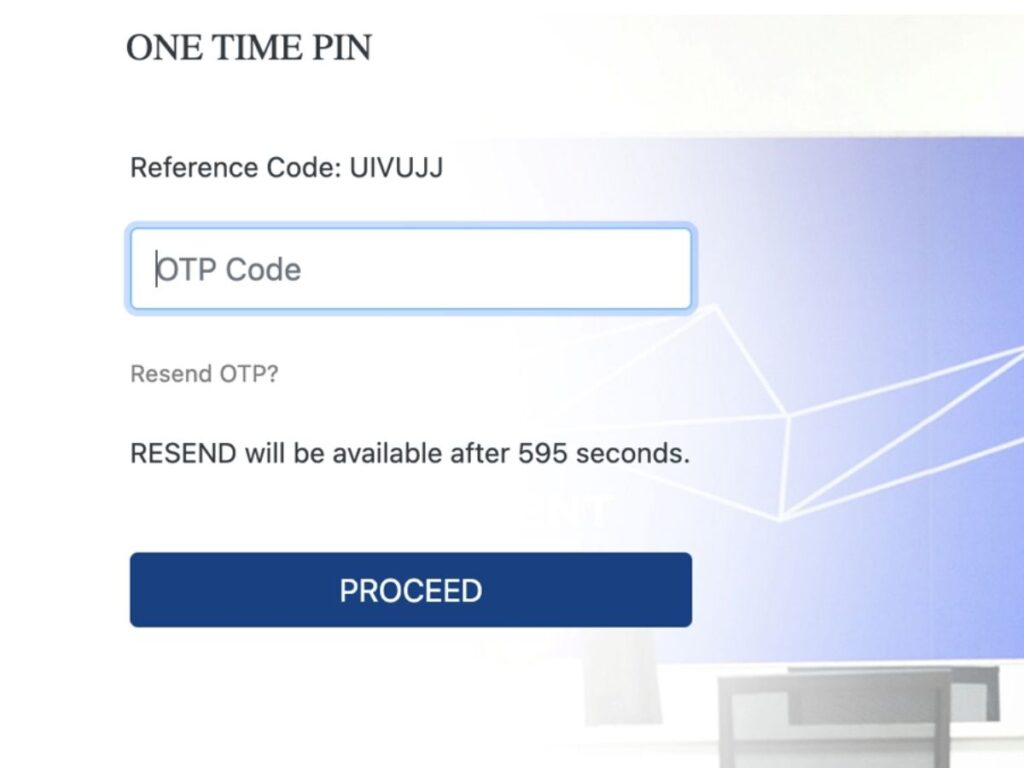
- Enter necessary information under the “User Account” section. This is where you have to enter your valid Email Address.
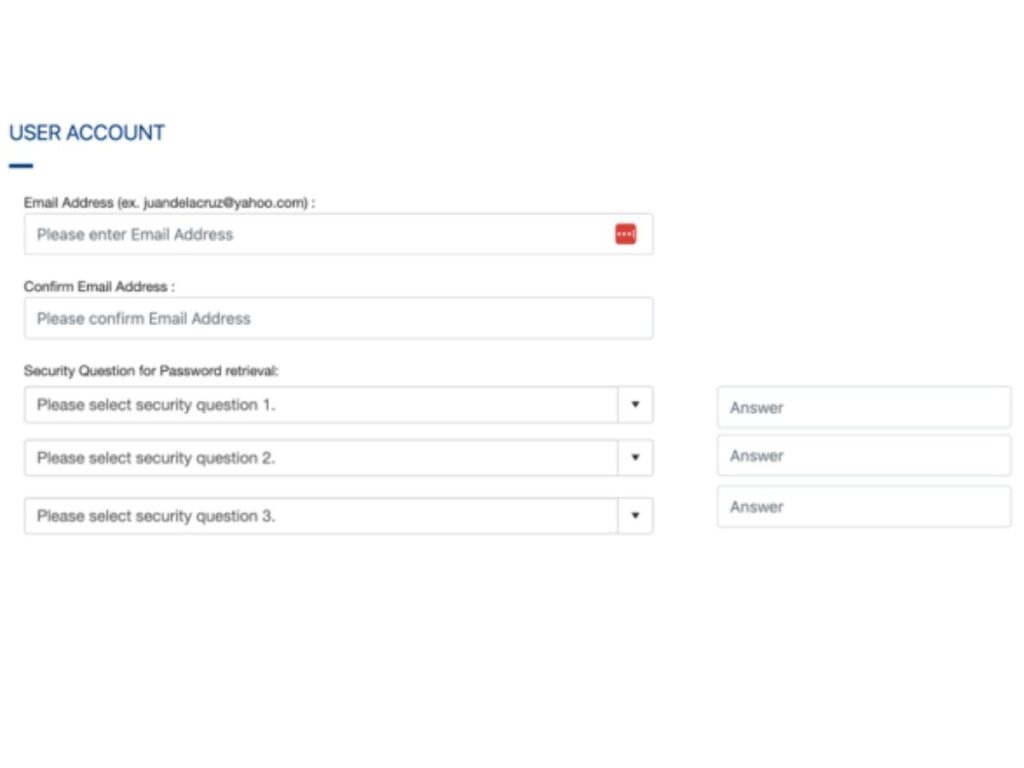
Choose 3 Security Questions and provide your answer for each questions you chose. Here are some are the Pag-IBIG security questions you can choose from.
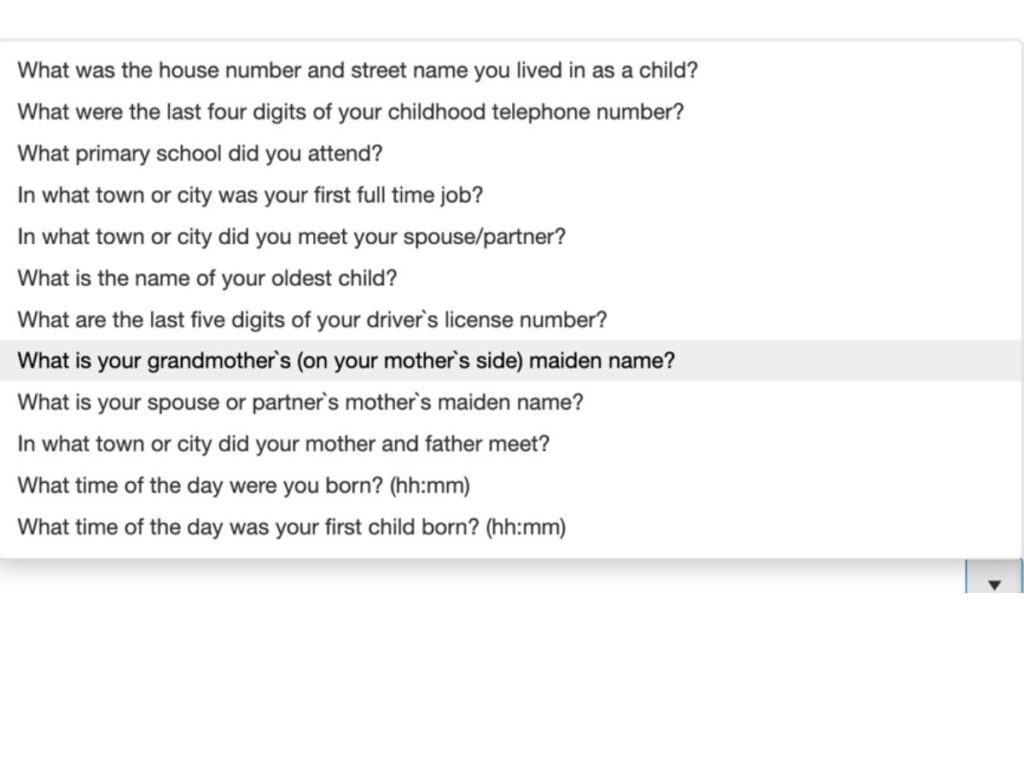
- Complete the Verification Section. This is where you have to enter your place of birth. If you are born in another country. Tick the box for that option.

- Upload your Valid Identification. You can choose passport if you have any passport if not choose Other IDs
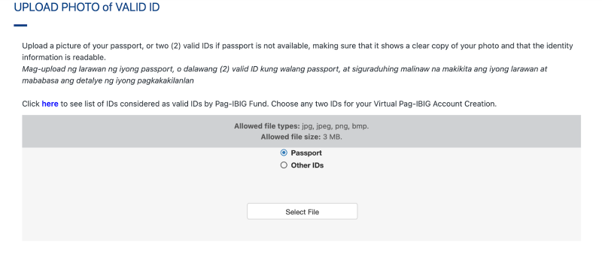
If you choose other IDs, you will need to upload two valid IDs by choosing from the list of valid Identification cards.
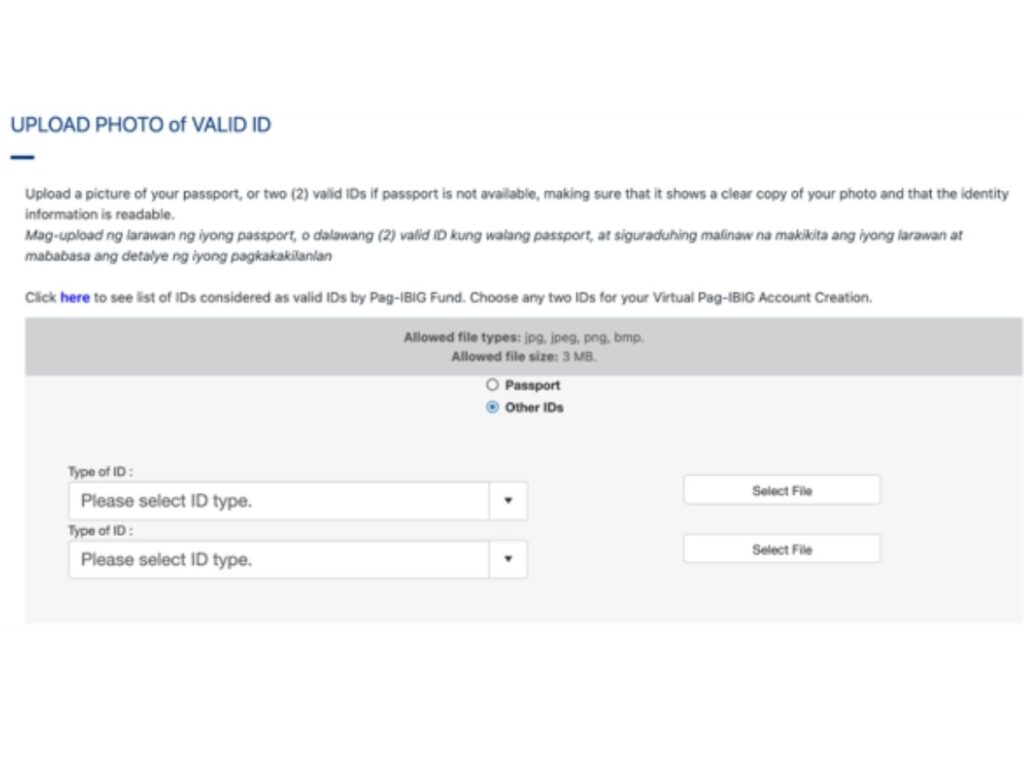
- Upload your your photo holding your valid IDs.
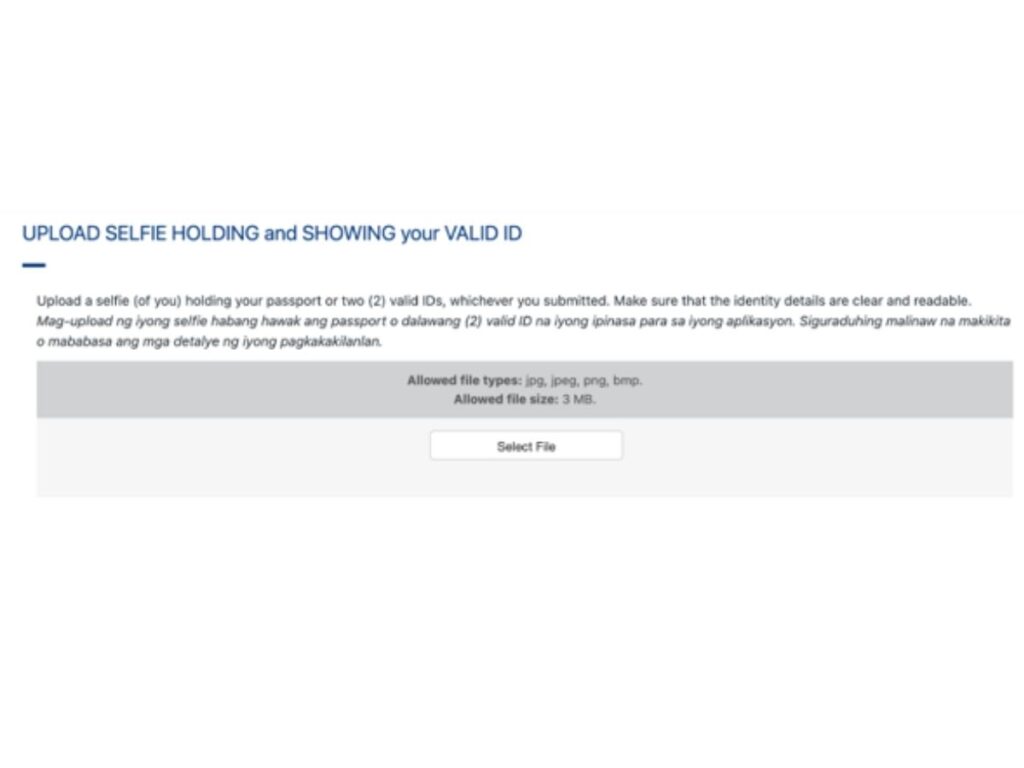
- Tick the box to certify that all information entered are accurate.
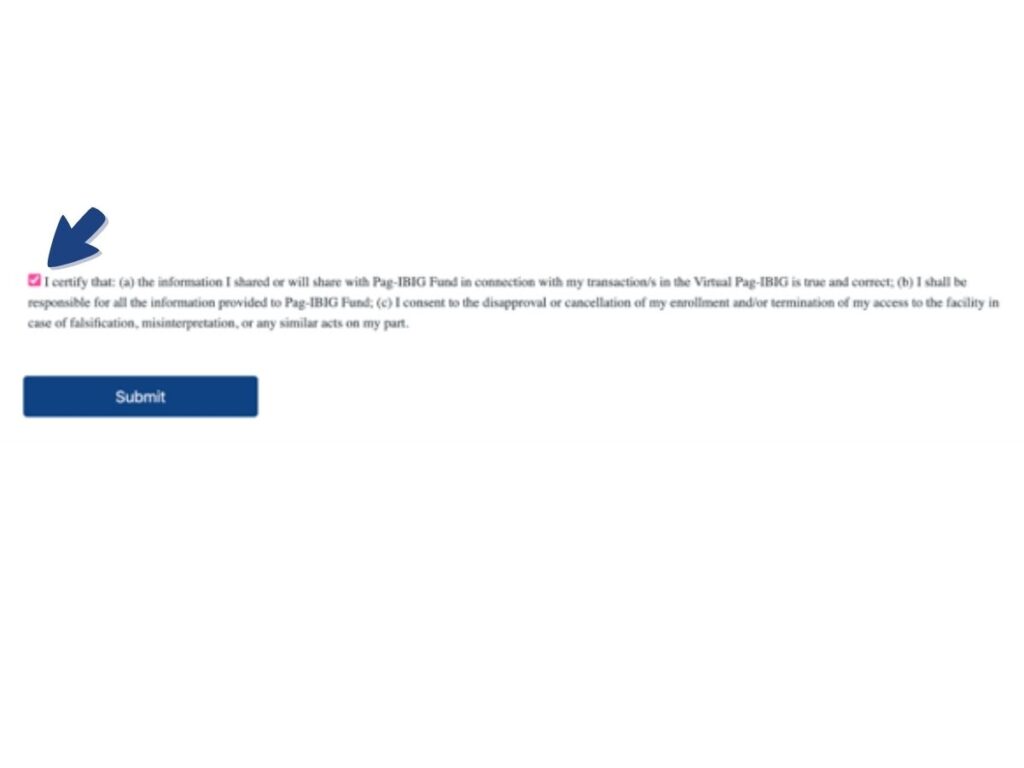
- Click on Submit. You will be see a confirmation that you successfully submitted your application.
You will be getting confirmation and reference number.
You have to wait for a text message confirming that your account is activated.
This will take time, for me I think it took them 48 hours to respond and they responded with I have sent an invalid ID. That’s why you have to make sure that the ID’s you attached are valid Id’s and it’s one of the mentioned ID.
My husband got a response after 24 hours of submission and the error for him is that his entered place of birth did not match their record. So in completing the form you have to make sure to enter the correct details.
If you also encounter any problems like date of birth, it’s best to visit the nearest Pag-IBIG branch. Bring a photo copy of your date of birth because they will require this.
If you think you still did not update your Pag-IBIG account to Married if you are married already, it’s best to bring a copy of your marriage certificate as well.
Conclusion
Creating your Virtual Pagibig account is easy.
You just really have to follow the instructions and complete all necessary requirements.
You can visit your nearest Pag-IBIG branch if you have any issues. If you think your account is not yet updated, it’s best to bring a photo copy of your valid Id’s, birth certificate and marriage certificate. This will avoid you from getting back home and back to their office if these documents are needed.
The same thing with other government agencies like SSS, base on experience you have to always bring a valid ID.
Speaking of SSS, you can check out our SSS guide on how to pay your SSS online.