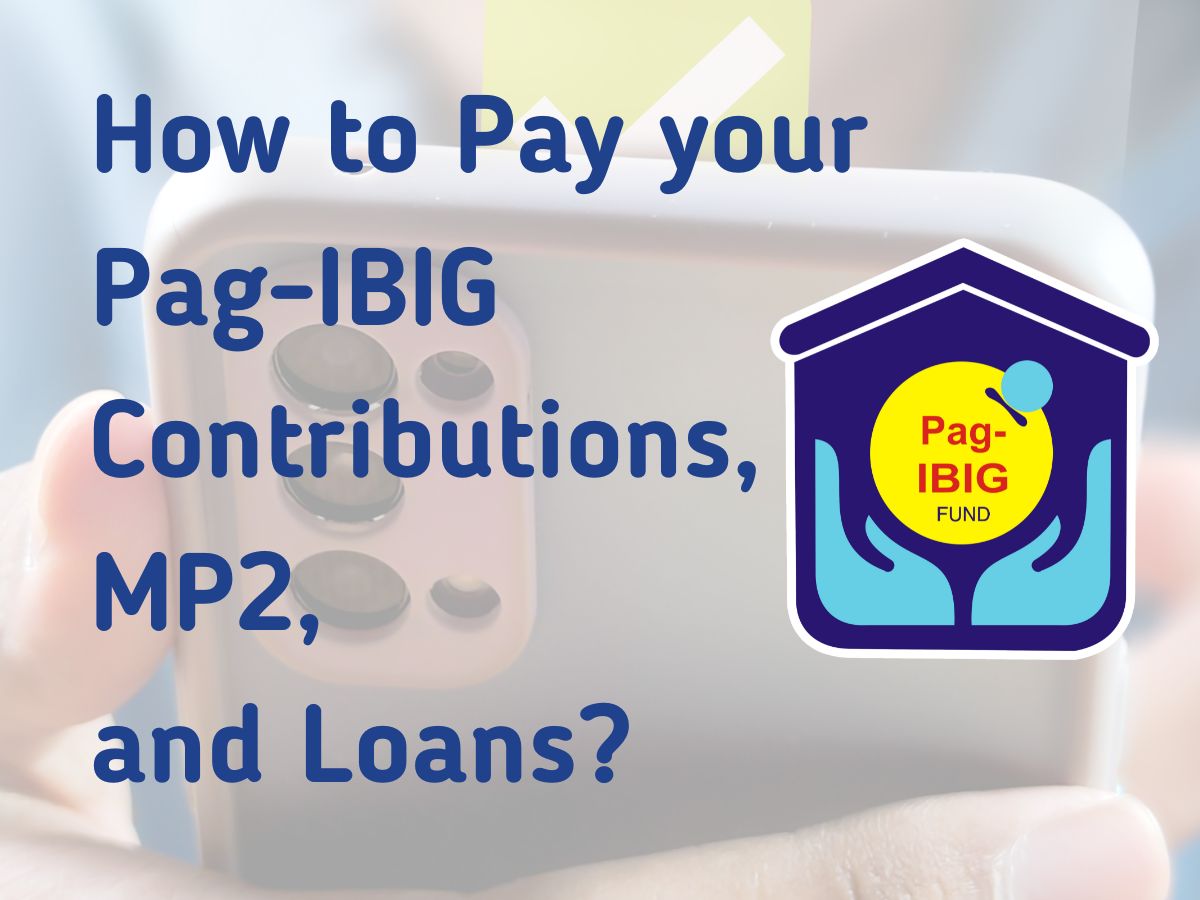Wondering how you can pay your Pag-IBIG contribution, MP2, or Pag-IBIG loan?
Don’t worry staying up to date with your Pag-IBIG contribution or loan is very easy and you have different options to be able to do this..
Let’s go through your payment options.
Ways to Pay Your Pag-IBIG Contribution, MP2, and Loan
There are several ways on how you can pay your Pag-IBIG and you can always choose any of these payment options depending on your needs or situation. It does not have to be the same payment option every month.
Pag-IBIG Branches
Your first option could be paying in their office. If you’re near any Pag-IBIG branch, you can visit them and pay your contribution there.
One of the disadvantages of this though is the long line in government offices. Based on my experience though, the processing is fast. You just have to secure a number and normally the tellers can process payments quickly.
I won’t suggest going there during lunchtime because other tellers are also on break so that will normally slow down the movement of the line.
Online Payment
I believe this is the most convenient payment method as long as you have internet access.
This type of payment method normally has minimal fees but I think it would still be cheaper compared to going out which may require a fare and falling in line that will take some of your time as well.
Bayad Centers
This payment method is also available to members who are far from Pag-IBIG offices and don’t have any online access.
Here are some accredited Bayad Centers you can check:
- SM Business Service Centers
- SM Hypermarket
- Savemore
- Bayad Center and its authorized partners
- LANDBANK
- Metrobank
- ECPay (thru 7-Eleven stores and merchant partners)
- M Lhuillier
Step-by-Step Guide on How to Pay through the BPI App
You can also pay your Pag-IBIG through your BPI mobile App. This will make payment easier if you are a BPI client.
Please take note though that you cannot pay previous months through the app. You can only pay current month or future months. If you are going to pay previous months, I suggest you go directly to Pag-IBIG for this.
Here’s our step by step guide in paying your pag-IBIG contribution.
- Open your BPI App and scroll down until you see “Check out BPI shortcuts”. Click on it.
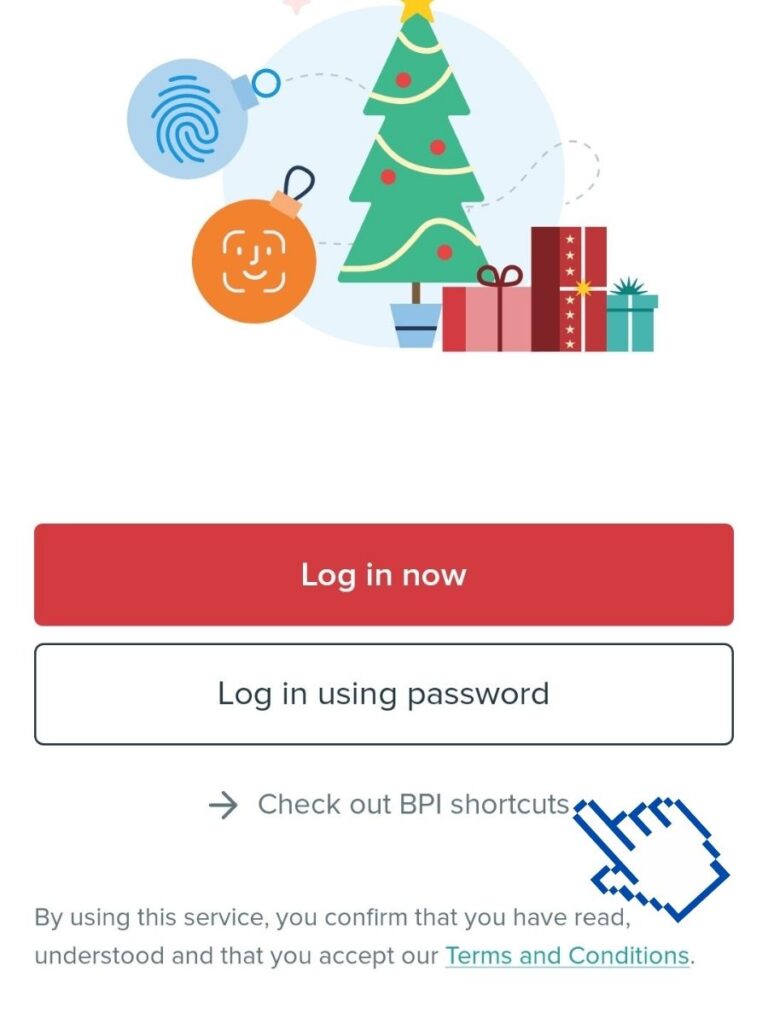
- You will be directed to the BPI Shortcut page. Now, Click on Services above.
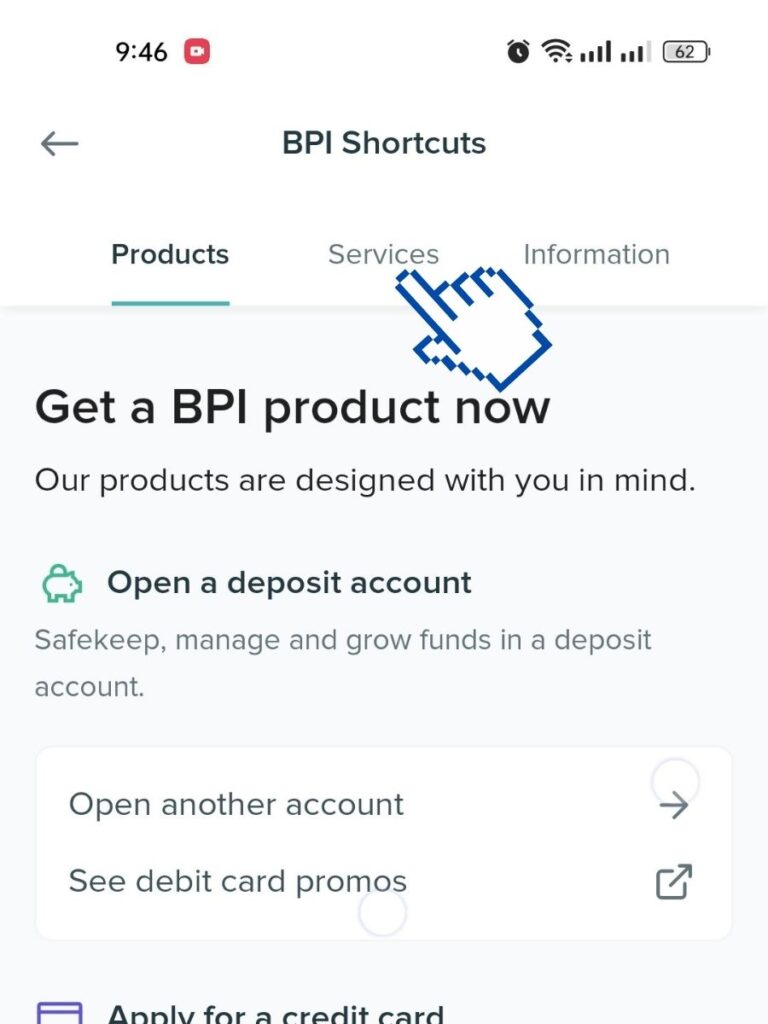
- Scroll down and find BPI eGov then click on “Pay now”.
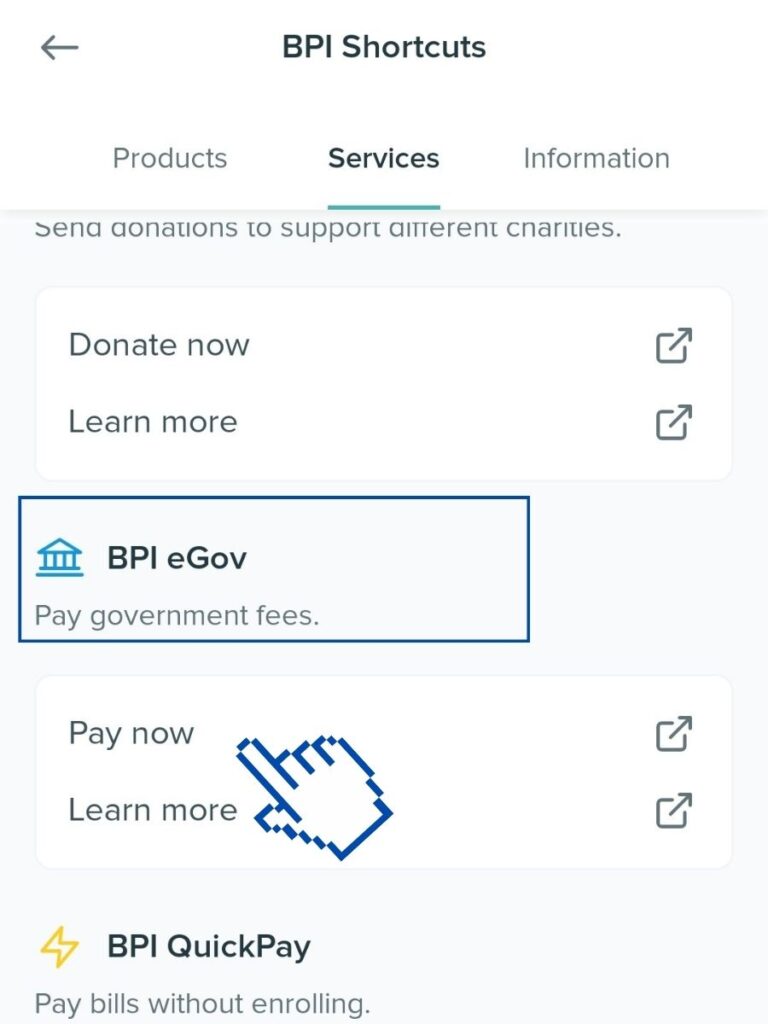
- You will be directed to BPI eGov category page. Click on the search bar and type in Pag-IBIG. Click on PAGIBIG to proceed.
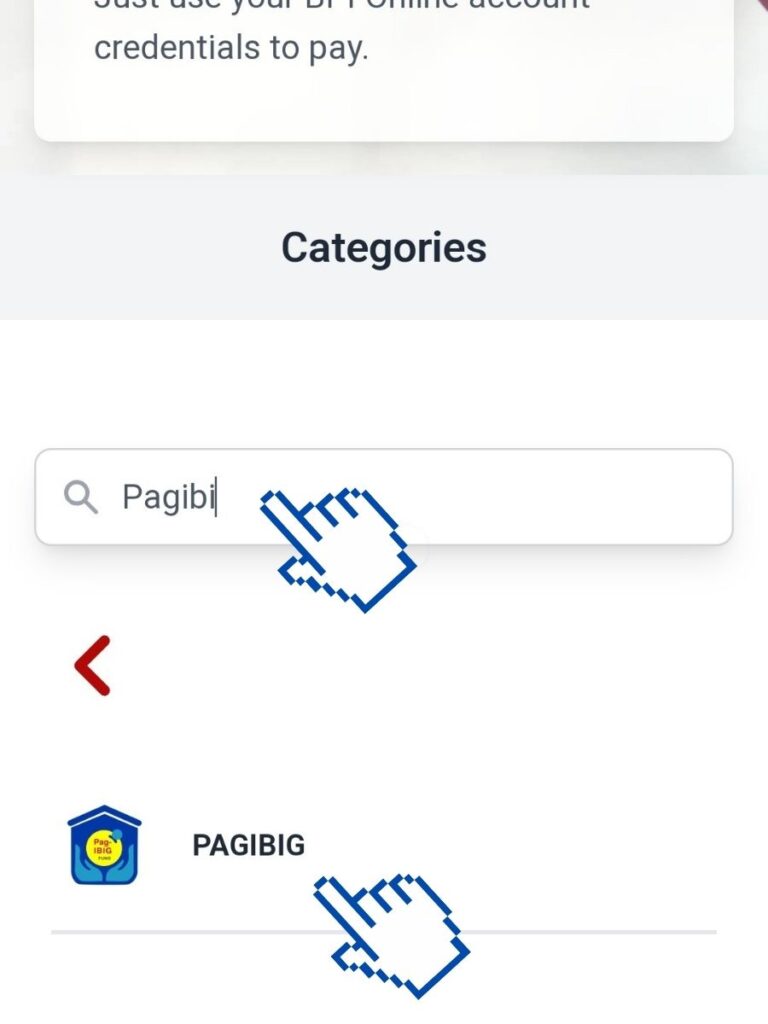
- You will be directed to the Pag-IBIG form. You will notice the convenience fee of 7 pesos which is also the same as the GCash fee.
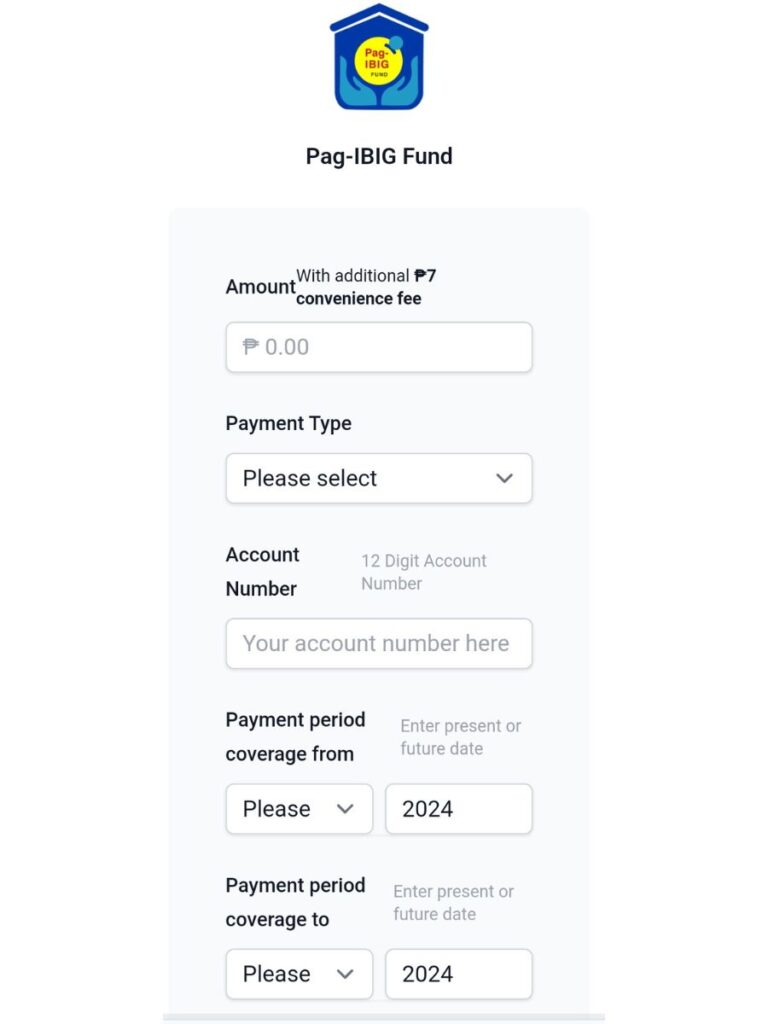
- Fill out the Form properly you have to have your Pag-IBIG account number if you are going to pay Pag-IBIG regular contribution choose Pag-IBIG Contribution for the payment type. Choose Loan or MP2 if that’s what’s you’re going to pay. Make sue you have the correct Account number.
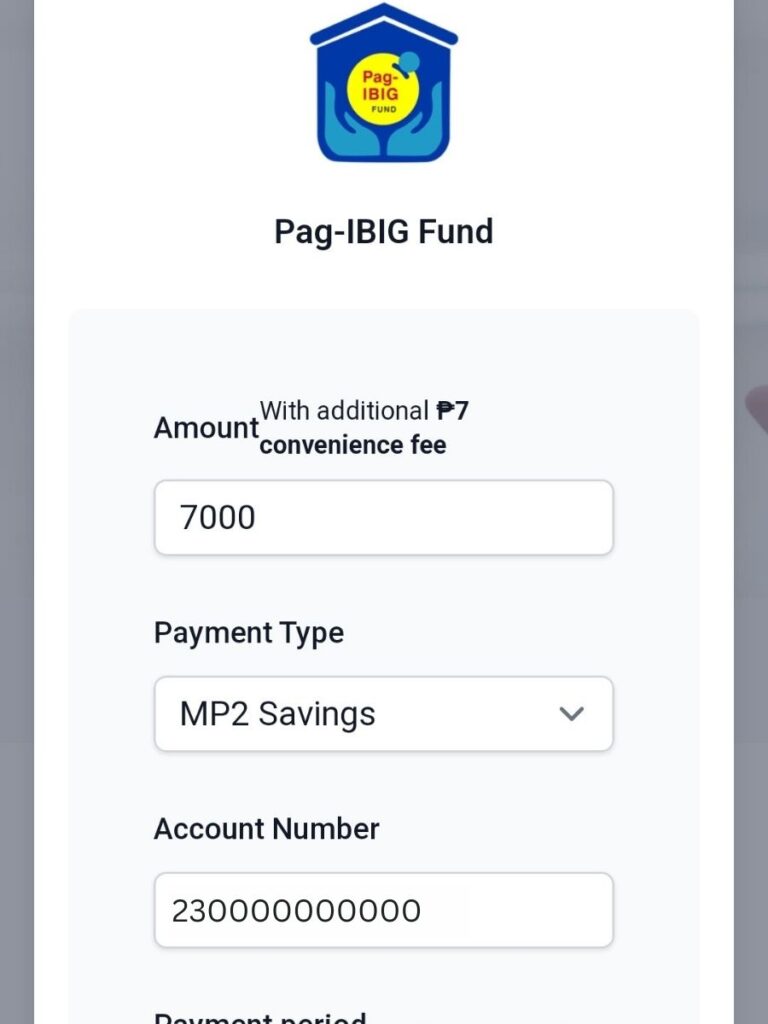
- Make sure to choose the current month for payment period coverage or future months. Payment will not proceed if you are choosing a prior month. Click on proceed with payment when everything is filled out properly.
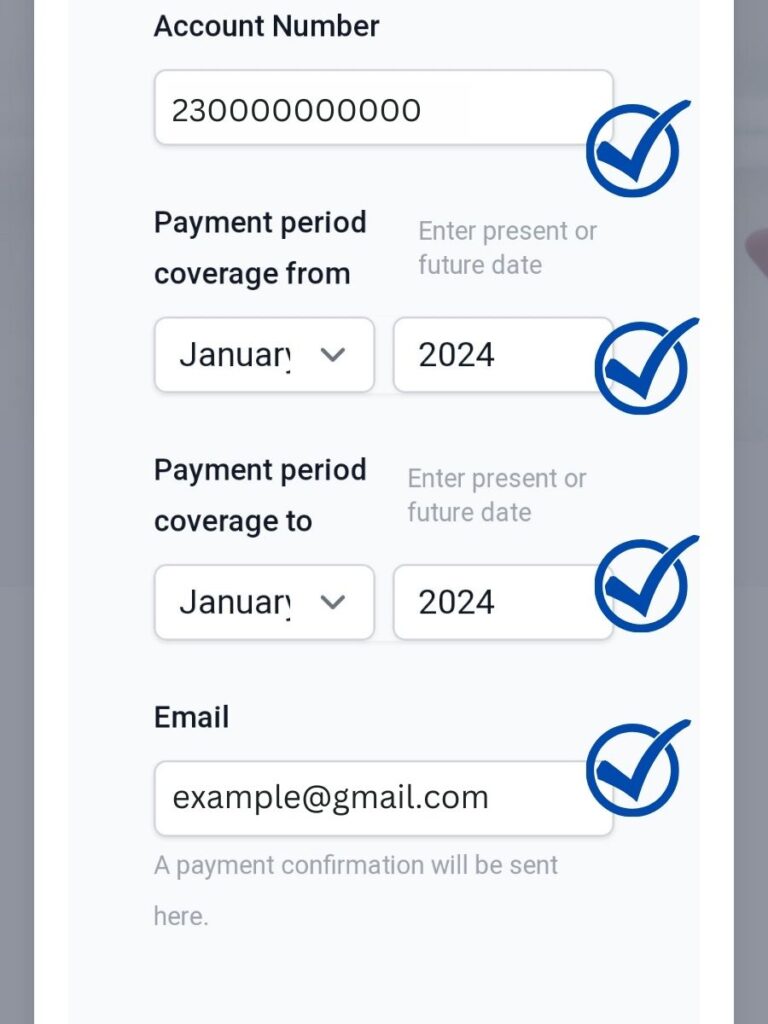
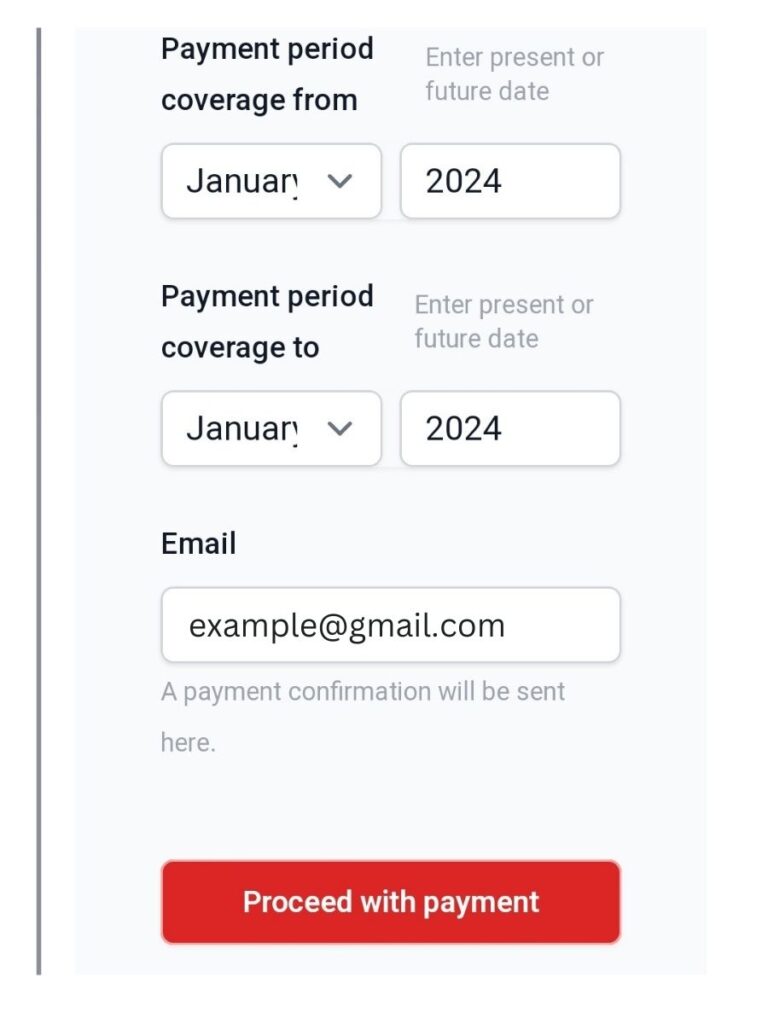
- Confirm payment by entering your name and click on Login to BPI Online.
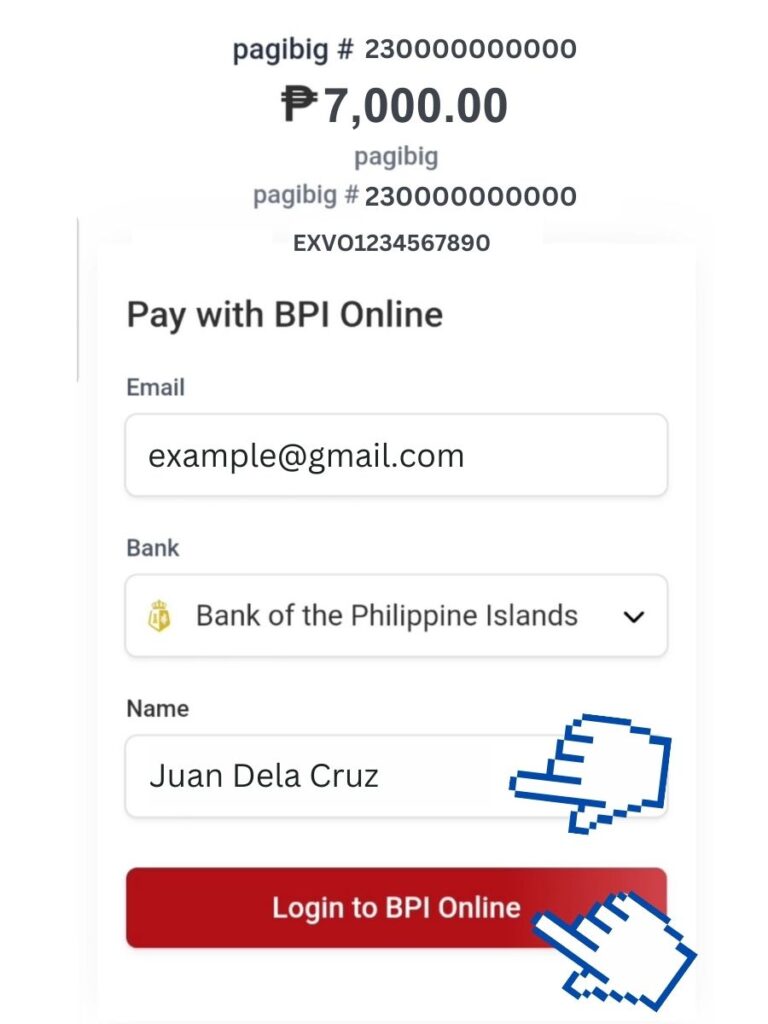
- You will be directed to the login page. Enter your BPI username and password and click on next.
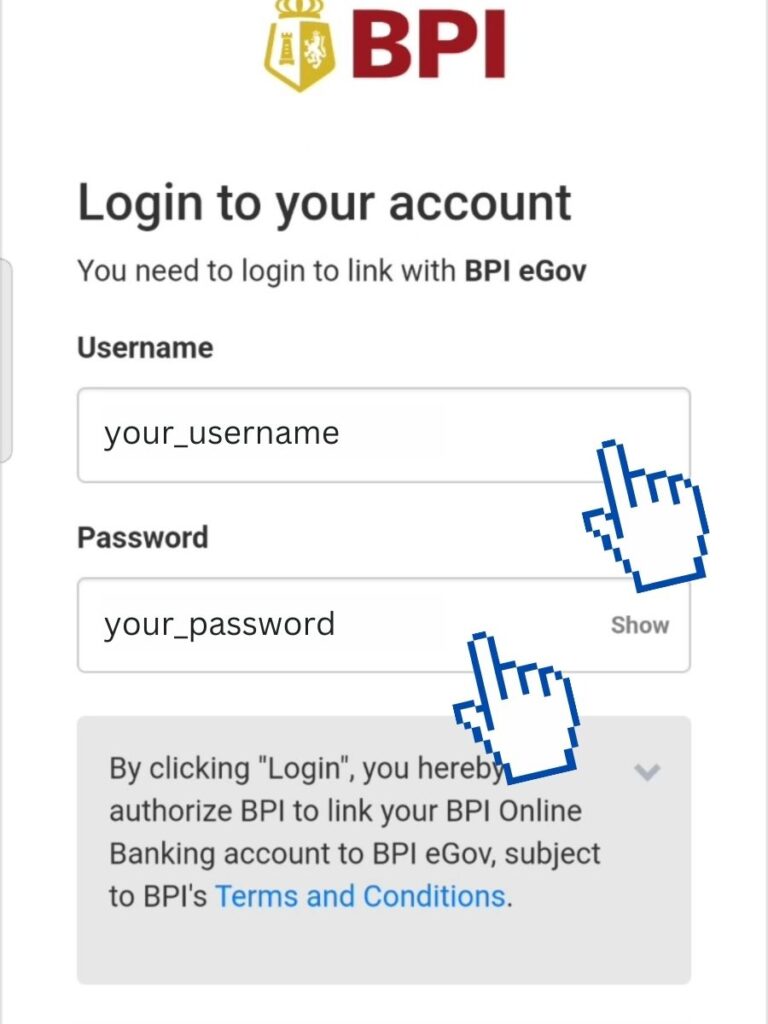
- After login you will need to choose which account are you going to use for the payment. Click on your chosen account.
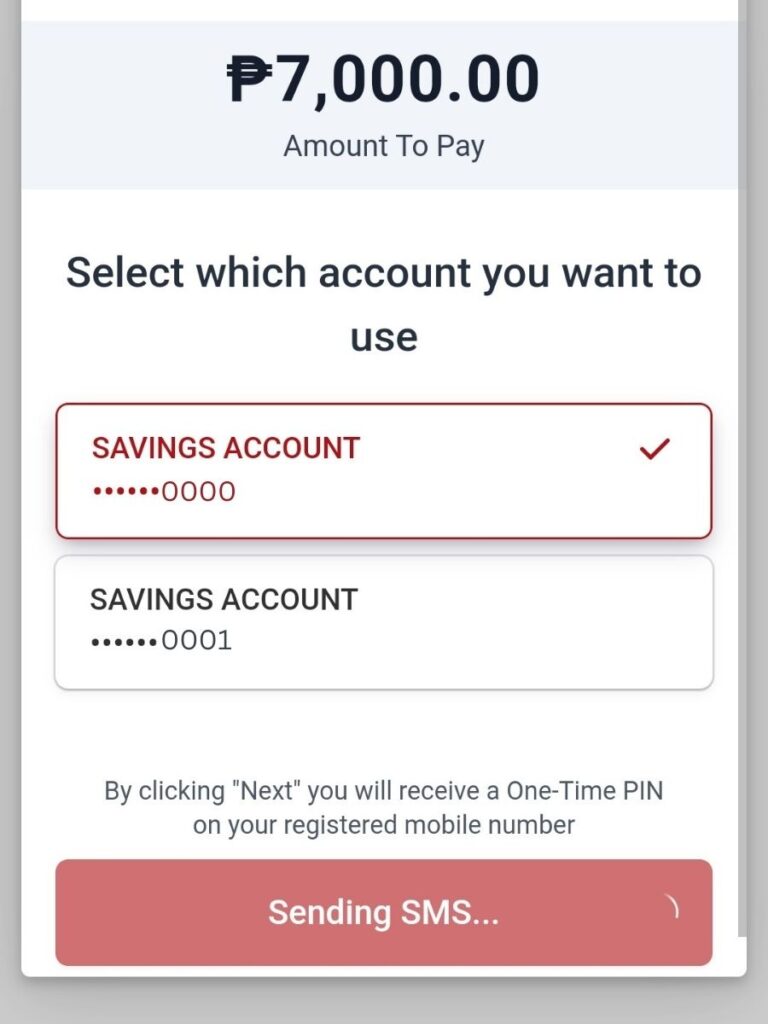
- You will receive another OTP for the payment confirmation. Enter your OTP and click on Pay.
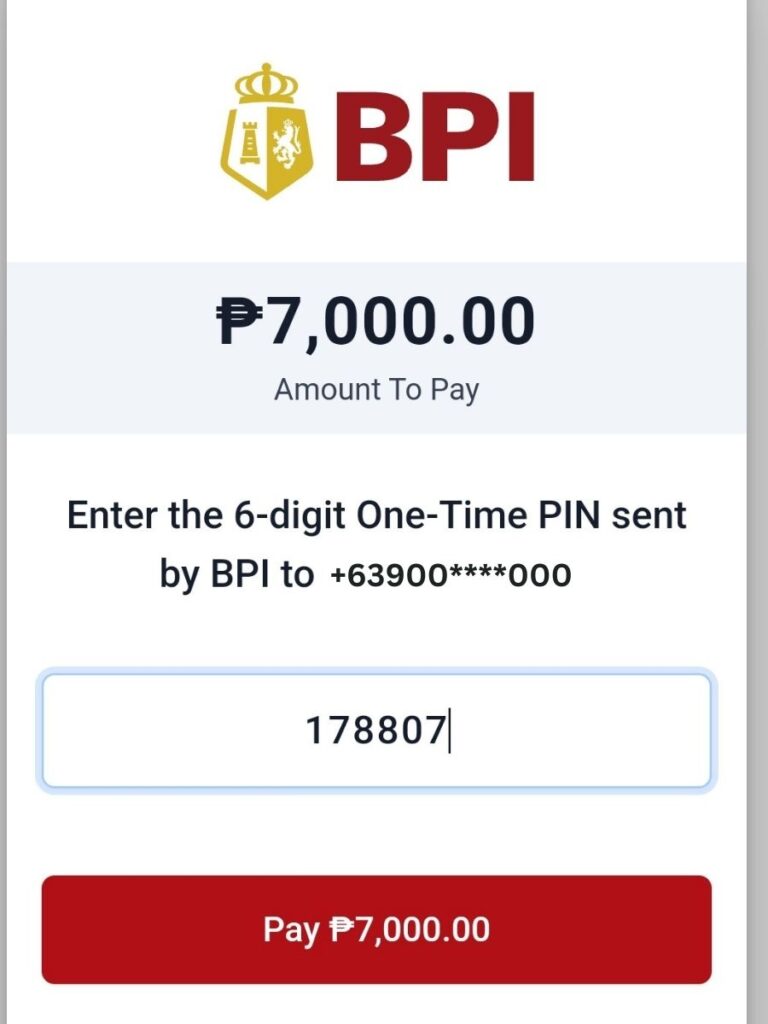
- Once process you will be directed to a successful payment confirmation page.
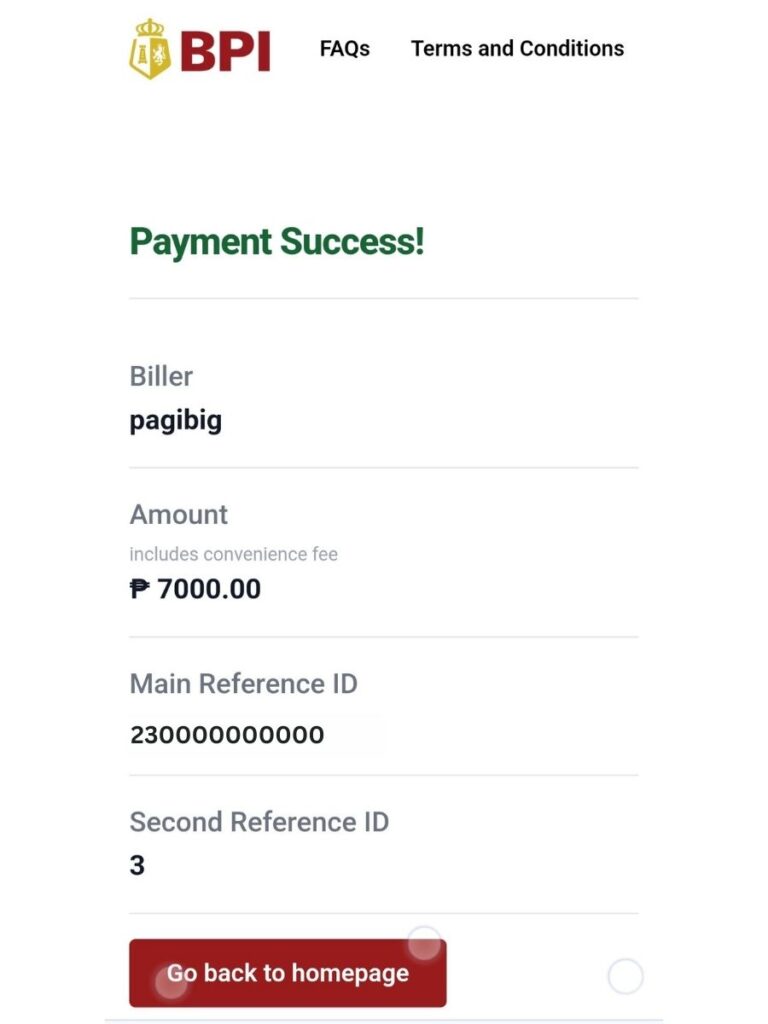
Congratulations you’re payment have been processed.
Steps on Paying your Contribution, MP2 or Loans through GCash
Paying your monthly contribution, MP2, or Loan through GCash is not that complicated. All you need is a GCash account, money in your GCash, and your Pag-IBIG account number.
Here’s your step-by-step guide on how to pay through Gcash.
- Login to your GCASH account.
- Make sure you have an available balance in your GCash Account. If not, you have to Cash in for the amount you need to pay.
- Now click on Bills.
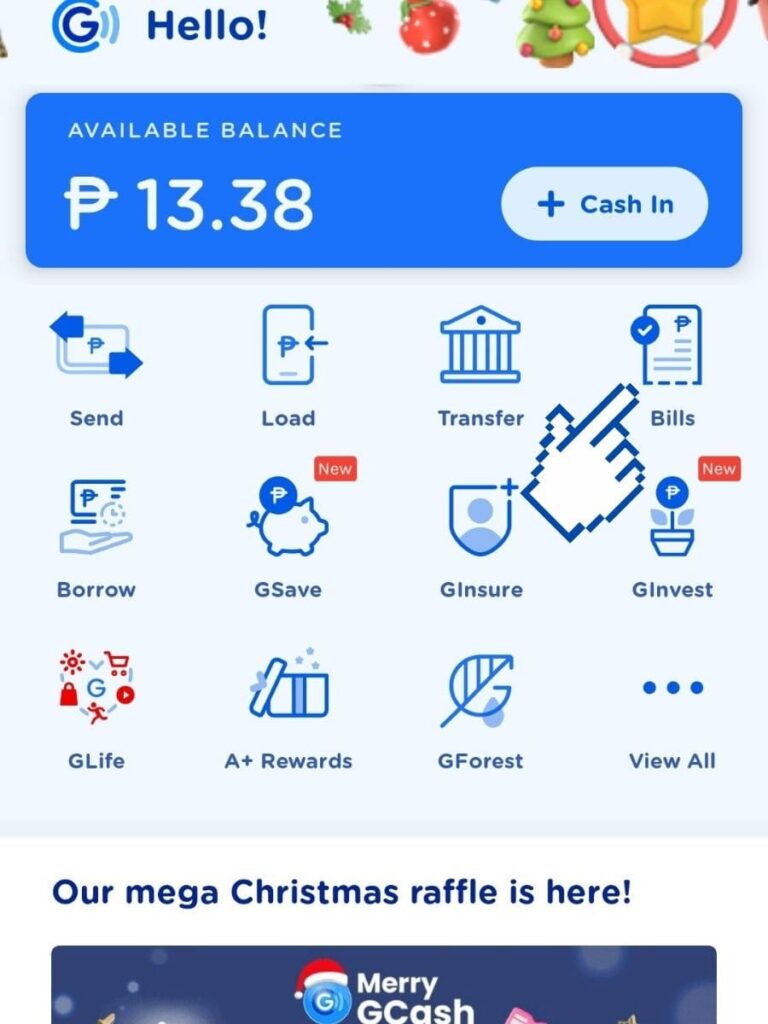
- Choose Government from the items listed.
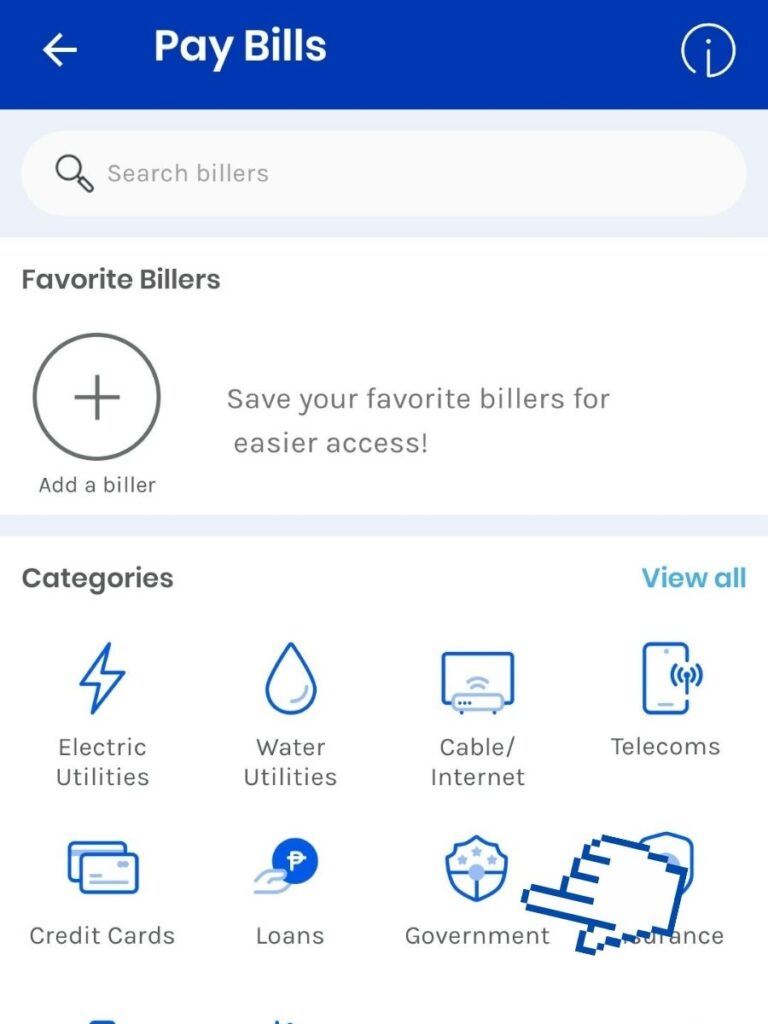
- Scroll to Find Pag-IBIG or type “pag” in the search bar and you will find three options for pag-IBIG choose the correct option for you but if you will pay for your contribution, MP2 or loan, choose the first option.
- Enter the amount you’re going to pay. For me I’m going to pay three months here so I entered Php. 600.00 which is equivalent to three months for the minimum contribution which is Php. 200.00 per month.
- Select the Type you are going to pay. Choose from Contribution, MP2, or Loan.
- Enter your correct Pag-IBIG account number. This is a 12-digit number. You can log in to your pag-IBIG online account to check these details. It’s labeled as the Account number. Please take note that you have a different account number for the regular Pag-IBig contribution and MP2. You should also find a number for your loan.
- Choose the period covered. Choose the correct month. In this example was not able to pay since August so I’m choosing August 2023. The day is by default as today but you can ignore the day and just choose the correct month.
- Choose the period covered too. This is the last month you want to pay. So for me, I will pay until October so I choose October.
- Now, you can enter your email address but this is optional. This is for Gcash to send the payment confirmation to your email.
- When you scroll down you will see a protect your bills now. This is also optional. This is insurance for your payment. If you don’t like this make sure the box is not checked. This is sometimes ticked/ checked without you putting a check mark to it so double-check if it’s ticked and remove the check mark by typing into the box.
- Now you can hit submit on the Confirm button.
- After clicking on Confirm. You will redirected to the Confirmation page. Double-check the details, especially the account number. If you’re happy with the information then you can click on the Confirm button.
- You will be redirected to the payment confirmation. Screenshot the confirmation page for your record especially if you did not enter your email address.
- Congratulations. You can pay your Pag-IBIG contribution!
The payment here will not be posted right away in your account, unlike SSS. You may also check out our guide on paying your SSS contribution.
It normally takes 3 business days for it to reflect in your Pag-IBIG virtual account. Based on my latest payment, I paid it on Sunday and my payment was reflected in my online account on Tuesday.
How to Pay through Bayad Centers
If you’re not comfortable with online payment and online transactions. You can also visit any Bayad center near you.
Here’s a step-by-step guide on how to pay your Pag-IBIG contributions through Bayad Centers:
- Prepare Your Payment
Ensure that you know the exact amount you need to pay for your Pag-IBIG contributions. You can check your contribution details through the Pag-IBIG website.
If you still need to register, you can visit our guide on how to create a Pag-IBIG virtual account.
- Go to the nearest Bayad Center
Locate the nearest Bayad Center in your area. If it’s your first time to pay in a Bayad Center, ask the guard or the teller if they accept Pag-IBIG payment in that branch. You can also pay your Pag-IBIG contribution along with your utility bills.
- Fill Out a Payment Slip
When you arrive at the Bayad Center, ask for a payment slip. Fill it out with the necessary details. Typically, you’ll need to provide the following information:
- Your Pag-IBIG Membership ID (MID) number
- Your complete name
- The amount of your contribution
- Your contact number
- Submit Your Payment Slip
Hand over the filled-out payment slip and your payment to the Bayad Center teller who will process your payment.
- Pay the Service Fee
Bayad Centers usually charge a small service fee for processing your payment. The fee may vary depending on the location and the amount of your contribution.
- Receive Your Receipt
After completing the payment, the Bayad Center teller will provide you with an official receipt. This receipt serves as proof of your Pag-IBIG contribution payment. Keep it for your records.
- Check Your Contribution Record
After paying, it is your responsibility to review your if your payment is already posted. Payment will normally be posted in 3-5 business days.
You can verify if your payment has been credited to your Pag-IBIG account, by simply visiting the website and logging in to review the payments posted.
Conclusion
Paying your Pag-IBIG contribution, MP2, and Pag-IBIG loan is never been easier with all the options provided for you.
You just have to choose which one is the most convenient for you and use that method to pay your monthly dues.
Whichever payment method you choose, it’s always important to schedule a date each month when you will process the payment. You can always pay it along with your other contributions like SSS or when you pay your electricity or other utility bills.
You can visit the Pag-IBIG official website for more details about Pag-IBIG.