When I was pregnant with my youngest child, the last thing I wanted was to spend hours queuing at government offices. With my first child, I applied for my SSS benefit through our HR because I was employed in an office back then and the process was really easy. But when I had my youngest baby recently, I was again eligible to get SSS benefit but I was worried it might be too hassle to process it.
Fortunately, the Social Security System (SSS) has made it possible for moms like us to apply for maternity benefits entirely online.
In this article, I’ll walk you through how I applied for my SSS Maternity Benefits from notifying them of my pregnancy to receiving the payout in my bank account. If you’re currently expecting or planning, this guide can save you time, energy, and a lot of back-and-forth with paperwork.
Let’s get started.
Who’s Eligible for SSS Maternity Benefits?
Before you jump into the process, you need to check if you’re actually eligible. These are the current requirements as stated on the official SSS site:
- You must be a female SSS member whether employed, self-employed, a voluntary member, OFW, or a non-working spouse.
- You must have paid at least three (3) monthly contributions within the 12-month period before the semester of your childbirth, miscarriage, or emergency termination of pregnancy (ETP).
- You need to notify SSS of your pregnancy:
- If you’re employed, your employer should submit the notification.
- If you’re self-employed, separated, voluntary, or an OFW member, you need to notify SSS yourself. But don’t worry, it can all be done online.
If your contributions are updated, you’re most likely eligible, and yes, even voluntary paying members are eligible. From here, the next step is to begin the online process.
Step 1: Create or Log in to Your My.SSS Account
The entire application process starts with a My.SSS online account. If you haven’t created one yet:
- Go to https://sso.sss.gov.ph/
- Click “Register” and follow the prompts to create your account using your SSS number.
- If you’re not sure whether you have an account, try registering SSS will let you know if there’s an existing one linked to your number.
Once you’ve set it up, you’re ready for the next steps.
Step 2: Submit a Maternity Notification
This is your formal way of informing SSS that you’re pregnant. You should do this at least 60 days before your expected delivery date.
Here’s how I did it:
- I logged in to my My.SSS account.
- I navigated to the “Benefits” tab and by default it’s showing the “Maternity Notification” form now. When I processed it, it was more complicated. I think SSS did a great job in simplifying things now. If you’re doing this, just scroll down to complete the data needed.
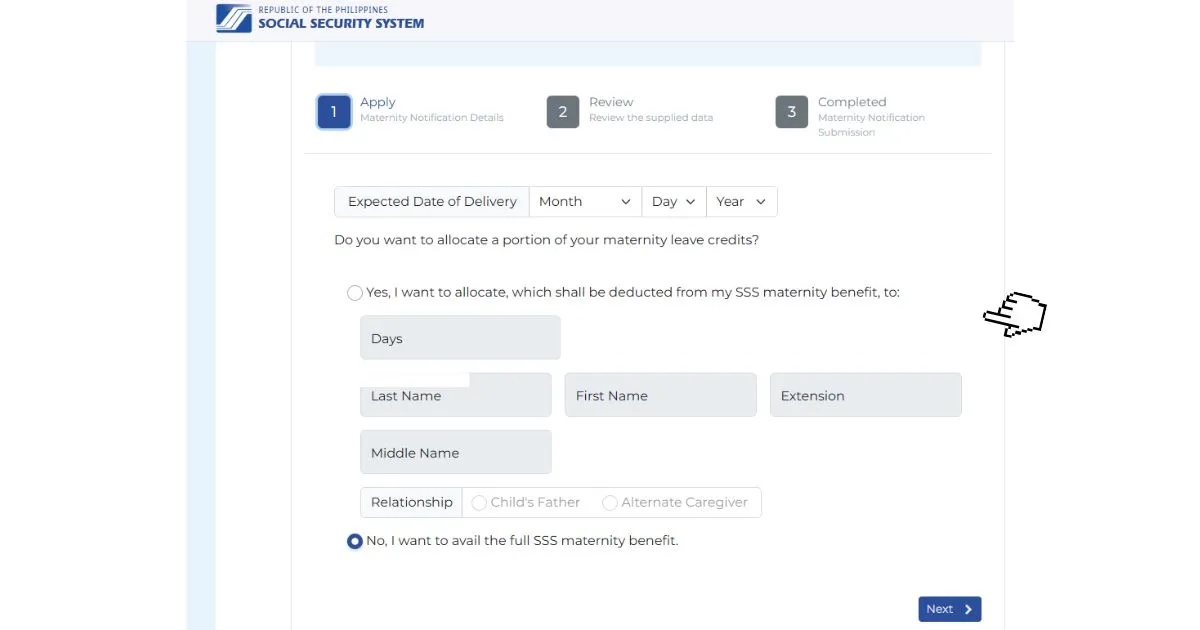
- I entered my expected delivery date and chose not to allocate days to my partner (this is optional).
- After submitting, I received a transaction number via email, which served as confirmation.
If you’re employed, your HR department might do this on your behalf. But if you’re like me (a voluntary member), you’ll need to handle this directly.
Step 3: Enroll a Disbursement Account
You need to enroll a disbursement account where your benefits will be sent. This could be a bank account or an e-wallet like GCash or Maya.
Here’s how to do it:
- Log in to your My.SSS account.
- Hover over the “Services” tab, then “Disbursement Account,” and click on “Disbursement Account Enrollment Module (DAEM).”
- Agree to the reminder and proceed.
- Choose between a bank or e-wallet, and provide your account or mobile number.
- Upload the required documents:
- Proof of account (e.g., bank statement or a screenshot showing your name and account number)
- A valid government-issued ID
- A selfie holding your ID and proof of account (make sure both are visible and readable)
Tip: My first submission got rejected because I didn’t hold both the ID and proof of account in the selfie. I had to redo it with clearer photos.
Once approved, your disbursement account is now ready to receive your benefit.
Step 4: File Your Maternity Benefit Application
After I gave birth and received my child’s birth certificate, I proceeded to apply for the actual benefit.
Here’s how I filed my claim:
- I logged in to My.SSS and went to Benefits and Maternity Benefits and then Maternity Benefit Application then Fill out the form:
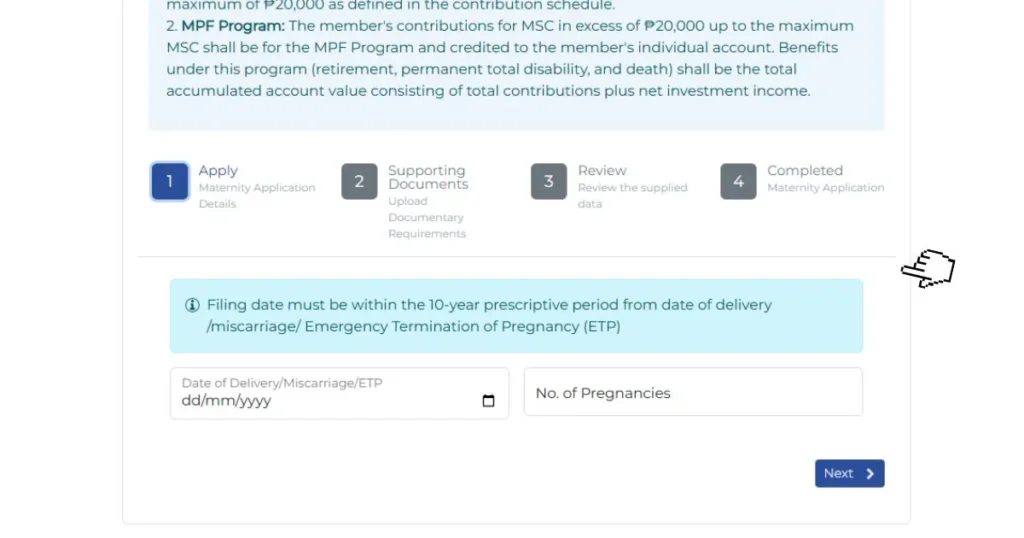
- I filled out the form, indicating how many pregnancies I’ve had.
- I uploaded the required documents, including:
- Certificate of Live Birth (from the Local Civil Registrar)
- A valid ID
- I submitted the application and received an email confirmation.
Processing took a few working days, and once approved, the funds were credited to my account. It was actually fast, I think it’s a week or even less.
How to Track Your Claim Status
You don’t need to keep guessing whether your claim has been processed. There are two easy ways to track it:
- Through My.SSS: Log in, go to “Inquiry” > “Benefits” > “Sickness/Maternity” to see your claim status.
- Through the SSS Mobile App: Tap the blue button > “Maternity” > “Claims.”
Both options are updated regularly, so you’ll know when your claim is approved or if additional documents are needed.
Tips to Avoid Delays
Based on my experience, here are a few reminders to help you avoid setbacks:
- Submit your maternity notification on time 60 days before your due date.
- Double-check the clarity and accuracy of your uploaded documents.
- Don’t delay setting up your disbursement account this often takes time to get approved.
- Watch your email for updates or requests for resubmission from SSS.
Conclusion
Applying for the SSS Maternity Benefit online was a huge relief during my pregnancy. I didn’t have to visit a branch, and I got everything done from the comfort of my home with just a few uploads and form submissions.
If you’re a soon-to-be mom, I highly encourage you to get started early. Keep your documents ready, stay on top of deadlines, and don’t hesitate to reach out to SSS if you get stuck. This benefit exists to support us during a time when rest should be the priority and not paperwork.
And for moms out there who are not eligible because they are not able to pay their SSS, just continue paying your SSS if you’re still planning to get pregnant in the future. The benefit is very helpful so we can at least have some funds during our rest time with our new baby. This is one reason why we really need to continue paying our SSS contributions even when we are not employed anymore as a voluntary member.
Let me know if you found this guide helpful or if you have any questions I’d be happy to share more of my experience.

